“The long and winding woes” – by
David Warrilow
Okay David, once again thanks for this, I thought that a web style document would be the simplest for you to read and it would also allow me to incorporate some images. So, question one; what do I expect from a bones and constraint setup? Okay, I just came off a six month stint on a children’s 3D cartoon show called ‘Hoota and Snoz’, we were the first company in this country to use the ‘Messiah’ plug-in for LW and I guess this little trip is my judging criteria. A bone setup as far as I’m concerned should allow me to move the model around much like you would a stop motion armature. I understand some of the automated ‘auto-cg/auto-balance/also makes great fries’ setups that Raf Anzovin is so fond of – and I can see where they save him and others a lot of time. But I guess I’m more of a kinesthetic guy, I don’t mind making small adjustments and posing each part of the model if I have to, as long as I can grab a limb, position it and have it stay in that position, and be able to add tension and ease to keyframes to get a facsimile of human-esque motion. So in short, if an arm has an IK target or goal postioned at the wrist, I want to be able to grab it and position the arm, key it, move on, key it again and again to get the motion I want, and not have to worry about the hand bending all out of whack as I drag the target, or the splines in the arm turning into digital spaghetti – all varieties of which I have experienced over the last two months.
So what I thought I’d do here is give a step-by-step of what I’ve been doing in an attempt to set up and then hopefully you can come back and say ‘well, you got step three wrong’, or ‘your spherical constraints are way off’ – and then drunk with euphoria I’ll exclaim “Of course!! That’s it!!!…or well, something like that. So here goes:
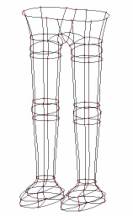 We start with a pair of legs, (awesome
display of power modeling). I basically want to be able to pose the legs in a
walk cycle/shift of weight/ normal movement situation. I want to drag the
target (or bone) at the Pelvis or hip and move it up and down – and have the
feet stay in position, locked to the ground.
We start with a pair of legs, (awesome
display of power modeling). I basically want to be able to pose the legs in a
walk cycle/shift of weight/ normal movement situation. I want to drag the
target (or bone) at the Pelvis or hip and move it up and down – and have the
feet stay in position, locked to the ground.
Next step, I click ‘Skeletal Mode’, then “a” to add the bones and I drag them out -> starting with the pelvis, then the leg bones as children of the pelvis (though obviously the thigh bones are not “attached to parent”). The foot bones are children of the calf bones and ARE attached to parent. I’ve tried them ‘not attatched’ and I get really strange movements. (In LW Footbones are always attached to the shin/calf bones…this could be my first wrong step but hey, I get spaghetti either way I try it so…) The skeleton now looks like this:
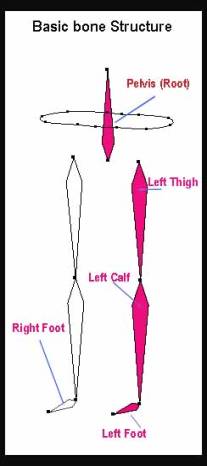 The spline ring at the top is the upper most
spline of the waist, which I selected and hit ‘H’ to hide everything so the
bones would be clear for the screen shot. I assign the relavant points to the
bones – Pelvis, everything down to the top most part of the legs. Thighs,
everything down to the 45 degree splines in the knees. Calves – everything down
the the spline immediately above where the ankle ball-type bone is, the Feet –
everything left.
The spline ring at the top is the upper most
spline of the waist, which I selected and hit ‘H’ to hide everything so the
bones would be clear for the screen shot. I assign the relavant points to the
bones – Pelvis, everything down to the top most part of the legs. Thighs,
everything down to the 45 degree splines in the knees. Calves – everything down
the the spline immediately above where the ankle ball-type bone is, the Feet –
everything left.
Okay, once I’ve got this far I save my work, then I create a POSE window. (I’ve read that this is the best place to set up constraints and keep them, also you have the ability to ‘clear action with pose’ and get everything back to zero so to speak). I then select each bone, starting with the pelvis and apply ‘spherical constraints’ to them. Here’s how it goes;
Pelvis – no constraints
Thigh – spherical Const. - Latitude: Min= -90 Max= +65
Calf – spherical Const. – Latitude: Min= -115 Max= 0
(the calf roll handle is pointing forward as opposed to the rest of the bones which point backward – away from their general direction of bend – from the manual)
Foot – spherical constraint – Latitude: Min= -35 Max= =15
(generic type of plantar and dorsi flexion)
NOTE: (I put all the longtitude and roll vales at zero because I was just concerned with getting the limbs moving in their general direction and was going to worry about knee roll and abduction and things later – assume that for all of the leg bones that I’m only setting latitude vales).
Now, with this done I am able to click on the calf bones, go to the thin end (boy this is getting technical) until the cursor turns into a double arrow, click and drag left and right. The leg will then bend as a (somewhat) normal IK chain. However, if I click on the same spot and drag UP – wanting the leg to bend at the knee – BOINGG! The leg zings over to one side of the screen – usually opposite to the direction I move the mouse like some sort of weird gimbal lock type thing. Below is a picture of the legs posed (carefully) so this doesn’t happen.
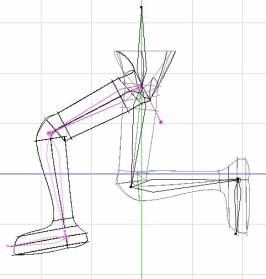 You
can see they are behaving approximately like legs.
You
can see they are behaving approximately like legs.
Although, not being able to grab the ankle and lift it upwards and slightly forwards to effect a knee flexion is very strange. (And also, the character in these diagrams id going to need prostate therapy).
So the legs aren’t moving smoothly or with ease and positioning them seems to be ‘rotating’ bones rather than grabbing targets and having the bones follow. (wait a minute, just thought of something – there are no targets to grab – I AM rotating bones…okay, we’ll get back to this).
So now I want the pelvis to move but the feet to stay locked to the floor. Here’s what I thought I should do:
1) create a copy of both foot bones, independent of the pelvis – (children of the model) called ‘Targets’ and then assign an kinematic constraint to the ACTUAL foot bones attatching them to these targets. This is okay, except that the foot bones, while they are attached, wiggle, rotate and wander all over the place . So second idea:
2) Assign another constraint – a “orient-like” constraint to the ACTUAL foot bones and make them ‘orient-like’ the FOOT TARGETS. This lines the feet up better but now when I move the pelvis, the Foot bones stay with the foot targets and detach from the ‘ankle’ (end of the calf) completely – not exactly the effect I was looking for. This happens particularly when the foot bones are not ‘attached to parent’.
Okay, that’s the dramas I’ve bee having with the lower half of the body, as you can see, I haven’t yet been game to attempt the upper half when I can’t even get a pair of legs to work. Another thing that has got me confused is how do you work out the +ve and –ve Latitude – depending on the bones position? The AM Handbook suggests ‘overlaying a sphere’ to help you work out which direction is which – but they don’t say ‘the roll handle is zero’ or the roll handle is always +ve 90 degrees latitude”. How do you figure out which way is up when assigning spherical constraints?
If you have the time and energy to answer this inquest please, if you can, approach it in a step by step manner – assuming nothing as self evident – and taking nothing for granted. This is not just because I’m incredibly dense ( well, it could be I suppose..) but because I’m sure I’m missing a step or not completing a step here and the only way to find it is if I follow someone else’s footprints and see where I wander off the track. I’ve tried back-engineering other peoples setups and this really hasn’t provided any real results.
I know this is kindergarden stuff for someone like yourself and your promise of a ‘ten minute working setup’ sounds wonderful, I just gotta learn how to do it. The most frustrating thing for me at this point is that in two months of messing around, I haven’t produced a single piece of new animation – which is the part I love the most. All work and no play…
Again, even if you aren’t able to dig me out of this hole, thank you for offering to help. I appreciate whatever time and energy you can spare my way.
Best thanks and regards,
David.